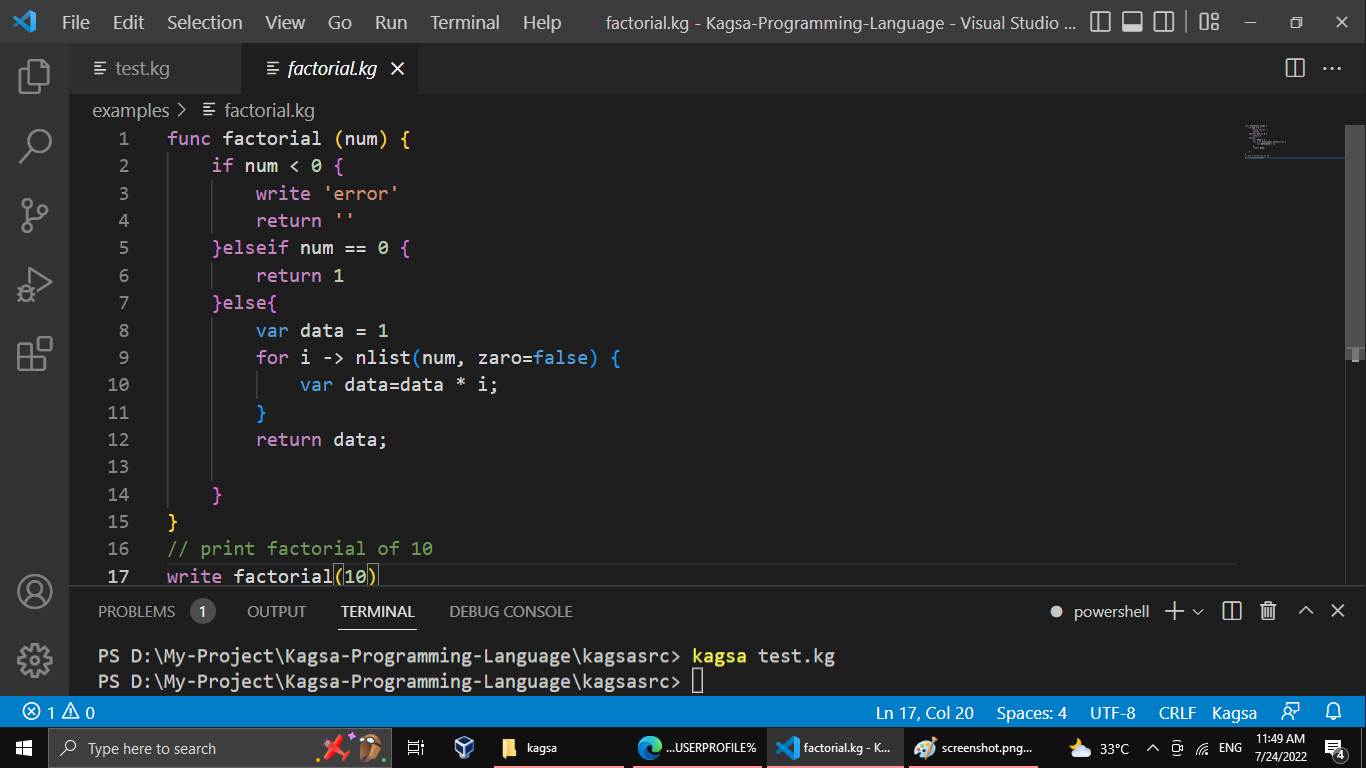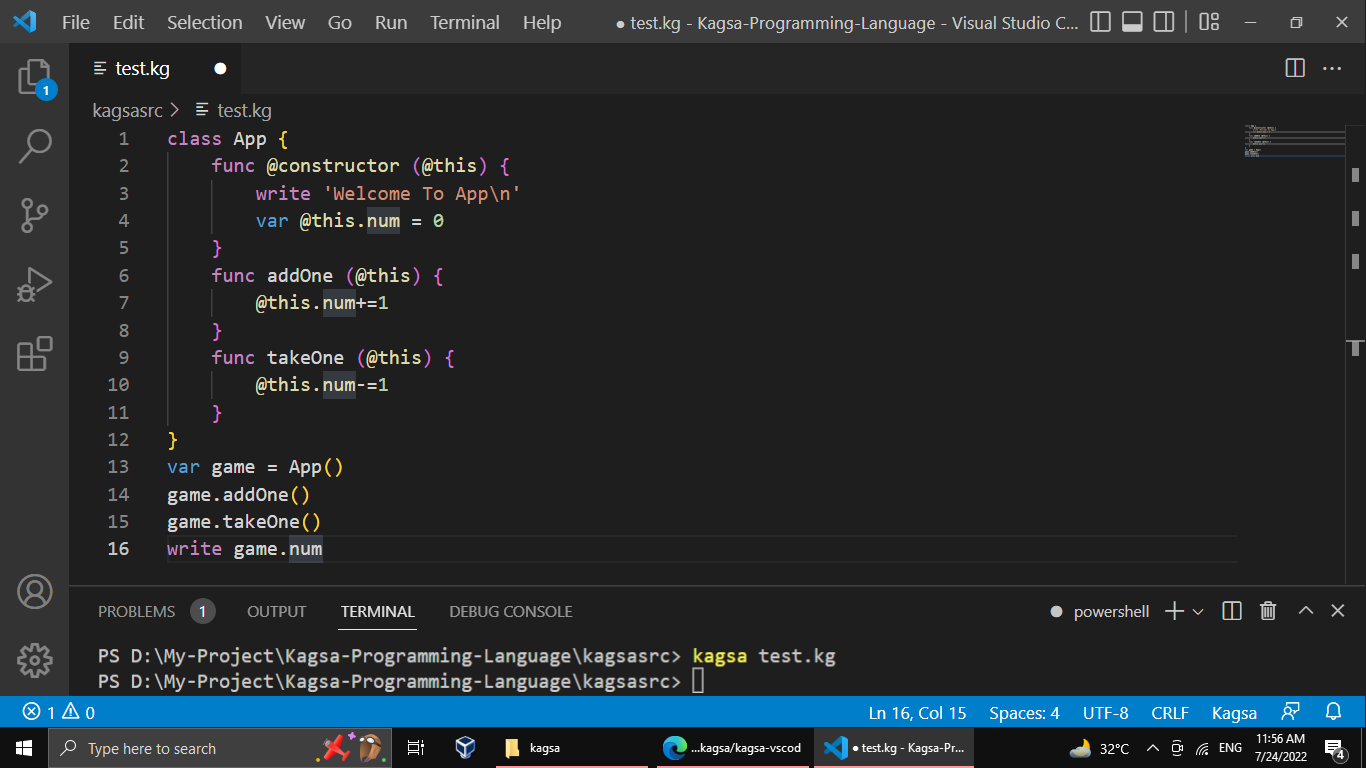KAGSA extension for VSCode
KAGSA syntax highlighting for VSCode.
Setup
From VSCode
- Step 1 : Click Extensions (
Ctrl+Shift+X). - Step 2 : Search for
KAGSA. - Step 3 : Install it.
Manually
- Step 1 : Download this repo with
git,wgetorCode > Download Zip. - Step 2 : Unzip the file.
- Step 3 : Create
kagsafolder in.vscode/extensions, copy all files to.vscode/extensions/kagsa:- Windows :
%USERPROFILE%\.vscode\extensions - Linux :
~/.vscode/extensions - MacOS :
~/.vscode/extensions
- Windows :
- Step 4 : Make new file with
.kgextension and start coding !!
Screenshots